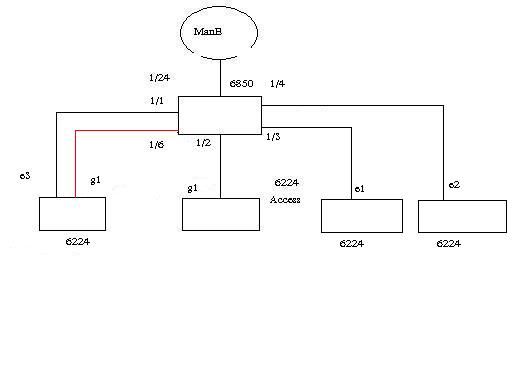Hi, at the first time when i met model 1, i didn't see that 6850 use 2 connections to 6224.
We can see more detail in this model:
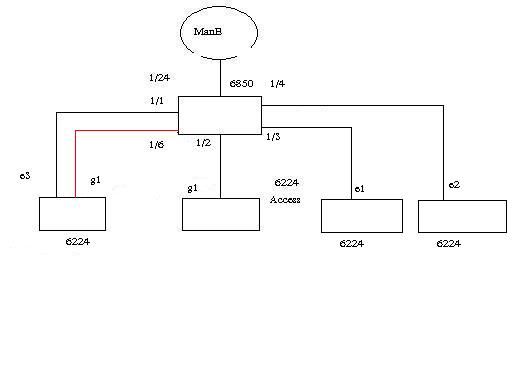
This model:
6850 is running ethernet-service. Ports on 6850 that connect to 6224 are uni ports.
They are: 1/1;1/2;1/3;1/4
port 1/6 use to make a connection between 6850 and 6224 ( the red line) With it, we not only ping from 6850 to 6224 that it connects directly but also can ping from 6850 to another 6224 switches.
And i test the similar model like this:

This model uses:
HUB ( 6400) connects to 2 Access : one 6400 and one 6224.
HUB(6400):
+ HUB ( 6400 ) use ethernet-service mode.
+ HUB ( 6400 ) use port 1/2; 1/6 as uni ports to link to 2 access switches
+ HUB ( 6400 ) use port 1/1 to make a connection to 6400 ( access) for ping test.
+ HUB ( 6400 ) creats management vlan 3900 with nni 1/1 and IP 192.168.10.10
+ HUB ( 6400 ) make a ethernet-service "mgmt" to connect access switches together:
Code: Select all
ethernet-service svlan 900 name "VLAN 900"
ethernet-service management-vlan 3900 1x1 stp disable name "mgmt"
ip interface "mgmt" address 192.168.10.10 mask 255.255.255.0 vlan 3900
ethernet-service svlan 3900 nni 1/24
ethernet-service service-name "vlan_mgmt" svlan 900
ethernet-service sap 900 service-name "vlan_mgmt"
ethernet-service sap 900 uni 1/2
ethernet-service sap 900 uni 1/6
ethernet-service sap 900 cvlan 3900
+ creat vlan 3900 used for management.
+ port 1/6 use for customer service, customer vlan will push through this port.
+ port 1/1 use for management issue.
+ Creat Ip for vlan 3900 : 192.168.10.11
Code: Select all
vlan 3900 enable name "mgmt"
ip interface "mgmt" address 192.168.10.11 mask 255.255.255.0 vlan 3900
vlan 3900 802.1q 1/1
vlan 3900 802.1q 1/6
+ Also creat vlan 3900 for management.
+ port g1 use for customer service ( like access switch 6400 )
+ Creat Ip for vlan 3900 : 192.168.10.2
Code: Select all
interface range ethernet g(1-2)
switchport mode trunk
exit
vlan database
3900
exit
interface range ethernet g(1-2)
switchport trunk allowed vlan add 3900
exit
interface vlan 3900
name quanly
exit
interface vlan 3900
ip address 192.168.10.2 255.255.255.0
exit
ping each other :192.168.10.2 ;192.168.10.10 ;192.168.10.11;
Ping okie!
Explain:
The first:
Code: Select all
ethernet-service service-name "vlan_mgmt" svlan 900
ethernet-service sap 900 service-name "vlan_mgmt"
ethernet-service sap 900 uni 1/2
ethernet-service sap 900 uni 1/6
ethernet-service sap 900 cvlan 3900
we will creat an ethernet-service like this:
Code: Select all
Service Name : quanly
SVLAN : 900,
NNI(s) : No NNIs configured,
SAP Id : 900
UNIs : 1/2 1/6,
CVLAN(s) : 3900,
sap-profile : default-sap-profile
With this, access switches that connect to port 1/2 and 1/6 can ping each other okie because data can pass through from uni to uni ( not through nni ).
The second:
Code: Select all
ethernet-service management-vlan 3900 1x1 stp disable name "mgmt"
ip interface "mgmt" address 192.168.10.10 mask 255.255.255.0 vlan 3900
ethernet-service svlan 3900 nni 1/24
This will make a pingable path from Hub to Access ( 6400)
So all these switches can ping each other.
=======================================================
In my country, we need to manage all the switch, not only core switch but also core-provider ( hub) and access-provider. So we need ability ping from one switch to all other. But if use ethernet-service, we have problem with managing switches that connect to the hub switch ( switch that use ethernet-service)
And another, some site use topology as: Sw1 ----Sw2-----Sw3 ( one by one) The serial switches!
We cant manage sw2 and sw3 in the nomal way when sw1 use ethernet-service mode

Thanks cedric for listen

Hope have a chance to meet you!
Dangkita